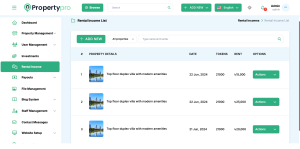Rental Income List #
“Easily manage and track your rental income with our comprehensive rental income list.”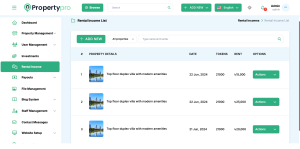
Instructions #
- Add New Rental Income: Click ADD NEW to add a new rental income entry.
- Enter Property Details: Example: Top floor duplex villa with modern amenities.
- Specify Date: Example: 22 Jun, 2024.
- Enter Tokens: Example: 21,000.
- Enter Rent Amount: Example: ৳15,000.
- Perform Actions: Click Actions to manage or view details.

“Quickly add and manage rental income entries with our easy-to-use interface.”
Instructions #
- Select Property: Choose the property for which you want to add rental income.
- Example: Top floor duplex villa with modern amenities.
- Enter Date: Specify the date of the rental income.
- Enter Income: Input the amount of rental income received.
- Save Income: Click Save Income to record the rental income.
For further assistance or to view your rental income list, use the appropriate options in the dashboard or contact support.