Investors Management #
“Efficiently manage and track investor details and activities with our investor management system.”
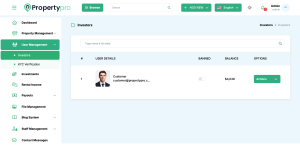
Overview #
The Investors section allows administrators to view, manage, and interact with investors on the platform. This guide provides instructions on managing investor details, reviewing their status, and taking necessary actions.
Instructions #
- Search Investors:
- Type the investor’s name in the search bar and hit Enter to find specific investors.
- Review Investor Details:
- User Details: Check the investor’s contact information.
- Example: Customer: customer@propertypro.com, 01762292201
- Banned Status: Review if the investor is banned or active.
- Balance: View the current balance associated with the investor.
- Example: $4,039
- User Details: Check the investor’s contact information.
- Manage Investor Options:
- Actions: Click Actions to see investors investment history.
For any additional help or further instructions on managing investors, refer to the admin guides or reach out to support.

