Instructions for Configuring Color & Branding Settings #
Follow these instructions to set up and customize the color and branding elements of your website. This ensures a consistent and visually appealing brand identity.
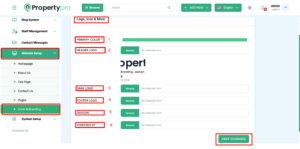
Color & Branding Settings Configuration #
- Set Primary Color
- Instructions: Choose the primary color that will be used throughout your website for elements such as buttons, links, and highlights. This color represents your brand’s identity.
- Example: Use a color picker or enter a hex code to set the primary color to #007BFF (a shade of blue).
- Upload Header Logo
- Instructions: Click Browse to upload the logo that will appear in the header of your website. This logo represents your brand and should be high-quality.
- Example: Select and upload a file with a optimized size. Ensure it fits well in the header.
- Upload Dark Logo
- Instructions: Click Browse to upload a logo variant suitable for dark backgrounds. This logo is used when your website’s theme or certain sections have a dark color scheme.
- Example: Choose a logo file that contrasts well with dark backgrounds.
- Upload Footer Logo
- Instructions: Click Browse to upload the logo that will be displayed in the footer of your website. This ensures your brand is visible throughout the site.
- Example: Select a footer-specific logo file if different from the header logo.
- Upload Favicon
- Instructions: Click Browse to upload a small icon that represents your website in browser tabs and bookmarks. This icon should be square and typically 16×16 or 32×32 pixels.
- Upload Powered By Image
- Instructions: Click Browse to upload an image that represents platform name.
- Save Changes
- Instructions: After uploading all necessary images and selecting your primary color, click Save Changes to apply and update the branding settings on your website.
- Example: Review all uploaded files and color choices, then click Save Changes to finalize the updates.
These instructions will guide you in setting up your website’s color and branding elements, ensuring a cohesive and professional appearance.

