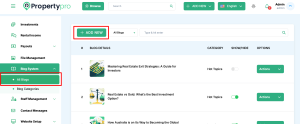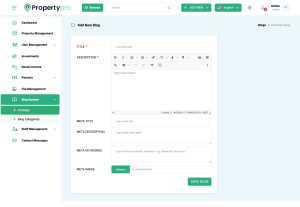Blog Section Documentation #
“Stay informed with our insightful blogs on real estate investments and property management.”
Overview #
The blog section allows administrators to create, manage, and publish articles to engage and inform users about various topics related to real estate, investments, and the platform. This section includes details on setting up, managing, and optimizing blog posts for better reach and engagement.
How to Manage the Blog Section #
- Enter Title
- Type the blog title in the Title field.
- Example: “5 Tips for First-Time Home Buyers.”
- Add Description
- Write the main content in the Description field.
- Example: Discuss budgeting, mortgage options, and property selection tips.
- Set Meta Title
- Enter an SEO-friendly title in the Meta Title field.
- Example: “Essential Tips for First-Time Home Buyers in 2024.”
- Set Meta Description
- Type a brief summary in the Meta Description field.
- Example: “Discover key tips for new home buyers, including budgeting and loan advice.”
- Add Meta Keywords
- Enter keywords separated by commas in the Meta Keywords field.
- Example: “first-time buyers, home buying tips, real estate advice.”
- Upload Meta Image
- Click Browse, select an image related to the blog topic.
- Example: An image of a couple receiving house keys.
- Save Blog
- Review all settings and click Save Blog to publish.
- Example: Ensure all entries are correct and relevant to the post.