Add New Staff #
To add a new staff member to your system, follow these steps:
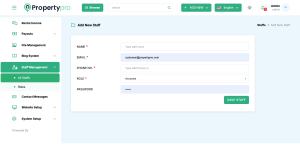
1. Navigate to Add New Staff #
- Select “Add New Staff” from the dashboard or staff management section.
2. Enter Staff Details #
- Name: Type the full name of the staff member.
- Example: John Doe
- Email: Enter the staff member’s email address.
- Example: customer@propertypro.com
- Phone No.: Type the contact phone number of the staff member.
- Example: 01762222222
- Role: Specify the job role or title of the staff member.
- Example: Accountant
- Password: Set a secure password for the staff member.
- Note: Ensure the password is strong and confidential.
3. Save Staff #
- Click “Save Staff” to add the new staff member to the system.
This will add the new staff member to your list and grant them access according to the role assigned.

